All New: Evaluations for RAG & Chain applications
Mastering RAG: How to Select an Embedding Model

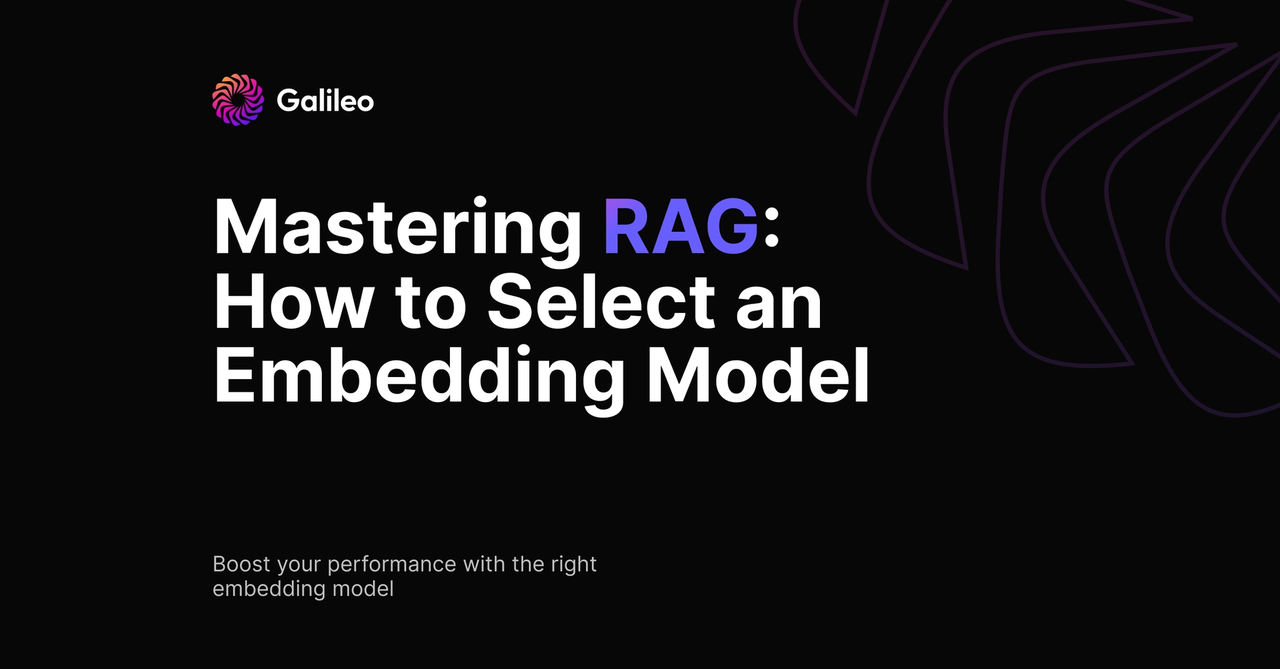
What is an Embedding?
Embeddings refer to dense, continuous vectors representing text in a high-dimensional space. These vectors serve as coordinates in a semantic space, capturing the relationships and meanings between words. In the context of LLMs, embeddings play an important role in retrieving the right context for RAG.

Why Do You Need Embeddings?
Embeddings form the foundation for achieving precise and contextually relevant LLM outputs across different tasks. Let’s explore the diverse applications where embeddings play an indispensable role.
Question Answering
Embeddings play a crucial role in enhancing the performance of Question Answering (QA) systems within RAG applications. By encoding questions and potential answers into high dimensional vectors, embeddings allow the efficient retrieval of relevant information. The semantic understanding captured by embeddings facilitates accurate matching between queries and context, enabling the QA system to provide more precise and contextually relevant answers.
Conversational Search
Conversations involve dynamic and evolving contexts, and embeddings help represent the nuances and relationships within the dialogue. By encoding both user queries and system responses, embeddings enable the RAG system to retrieve relevant information and generate context-aware responses.
InContext Learning (ICL)
The model's effectiveness in InContext Learning is highly dependent on the choice of few shot demonstrations. Traditionally, a fixed set of demonstrations was employed, limiting the adaptability of the model. Rather than relying on a predetermined set of examples, this novel approach involves retrieving demonstrations relevant to the context of each input query. The implementation of this demonstration retrieval is relatively straightforward, utilizing existing databases and retrieval systems. This dynamic approach enhances the learning process's efficiency and scalability and addresses biases inherent in manual example selection.
Tool Fetching
Tool fetching involves retrieving relevant tools or resources based on user queries or needs. Embeddings encode the semantics of both the user's request and the available tools, enabling the RAG system to perform effective retrieval and present contextually relevant tools. The use of embeddings enhances the accuracy of tool recommendations, contributing to a more efficient and user friendly experience.
Impact of Embeddings on RAG Performance
Which encoder you select to generate embeddings is a critical decision, hugely impacting the overall success of the RAG system. Low quality embeddings lead to poor retrieval. Let’s review some of the selection criteria to consider before making your decision.
Vector Dimension and Performance Evaluation
When selecting an embedding model, consider the vector dimension, average retrieval performance, and model size. The Massive Text Embedding Benchmark (MTEB) provides insights into popular embedding models from OpenAI, Cohere, and Voyager, among others. However, custom evaluation on your dataset is essential for accurate performance assessment.
Private vs. Public Embedding Model
Although the embedding model provides ease of use, it entails certain trade-offs. The private embedding API, in particular, offers high availability without the need for intricate model hosting engineering. However, this convenience is counterbalanced by scaling limitations. It is crucial to verify the rate limits and explore options for increasing them. Additionally, a notable advantage is that model improvements come at no extra cost. Companies such as OpenAI, Cohere, and Voyage consistently release enhanced embedding models. Simply run your benchmark for the new model and implement a minor change in the API, making the process exceptionally convenient.
Cost Considerations

Querying Cost
Ensure high availability of the embedding API service, considering factors like model size and latency needs. OpenAI and similar providers offer reliable APIs, while open-source models may require additional engineering efforts.
Indexing Cost
The cost of indexing documents is influenced by the chosen encoder service. Separate storage of embeddings is advisable for flexibility in service resets or reindexing.
Storage Cost
Storage cost scales linearly with dimension, and the choice of embeddings, such as OpenAI's in 1526 dimensions, impacts the overall cost. Calculate average units per document to estimate storage cost.
Search Latency
The latency of semantic search grows with the dimension of embeddings. Opt for low dimensional embeddings to minimize latency.
Language Support
Choose a multilingual encoder or use a translation system alongside an English encoder to support non-English languages.
Privacy Concerns
Stringent data privacy requirements, especially in sensitive domains like finance and healthcare, may influence the choice of embedding services. Evaluate privacy considerations before selecting a provider.
Granularity of text
Various levels of granularity, including word-level, sentence-level, and document-level representations, influence the depth of semantic information embedded. For example, optimizing relevance and minimizing noise in the embedding process can be achieved by segmenting large text into smaller chunks. Due to the constrained vector size available for storing textual information, embeddings become noisy with longer text.
Types of Embeddings
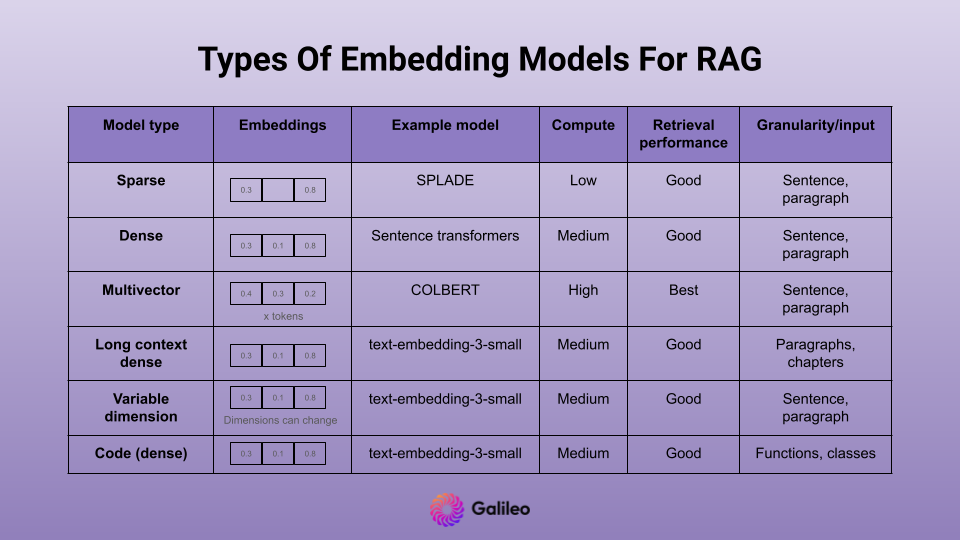
Different types of embeddings are designed to address unique challenges and requirements in different domains. From dense embeddings capturing overall semantic meaning to sparse embeddings emphasizing specific information, and from multi-vector embeddings with late interaction to innovative variable dimension embeddings, knowing your use case will help decide which embedding type to employ. Additionally, we'll explore how recent advancements, such as code embeddings, are transforming the way developers interact with codebases.
Dense Embeddings
Dense embeddings are continuous, real-valued vectors that represent information in a high-dimensional space. In the context of RAG applications, dense embeddings, such as those generated by models like OpenAI’s Ada or sentence transformers, contain non-zero values for every element. These embeddings focus on capturing the overall semantic meaning of words or phrases, making them suitable for tasks like dense retrieval which involve mapping text into a single embedding. This helps effectively match and rank documents based on content similarity.
Dense retrieval models utilize approximate nearest neighbors search to efficiently retrieve relevant documents for various applications. These are the embeddings usually referred to for semantic search and vector databases.
Sparse Embeddings
Sparse embeddings, on the other hand, are representations where most values are zero, emphasizing only relevant information. In RAG applications, sparse vectors are essential for scenarios with many rare keywords or specialized terms. Unlike dense vectors that contain non-zero values for every element, sparse vectors focus on relative word weights per document, resulting in a more efficient and interpretable system.
Sparse vectors like SPLADE are especially beneficial in domains with specific terminologies, such as the medical field, where many rare terms may not be present in the general vocabulary. The use of sparse embeddings helps overcome the limitations of Bag-of-Words (BOW) models, addressing the vocabulary mismatch problem.
Multi-Vector Embeddings
Multi-vector embedding models like ColBERT feature late interaction, where the interaction between query and document representations occurs late in the process, after both have been independently encoded. This approach contrasts with early interaction models, where query and document embeddings interact at earlier stages, potentially leading to increased computational complexity.
The late interaction design allows for the pre-computation of document representations, contributing to faster retrieval times and reduced computational demands, making it more suitable for processing large document collections. ColBERT's multi-vector embedding strategy involves encoding queries and documents independently, followed by a lightweight interaction step, ensuring efficiency and scalability.
Long Context Embeddings
Long documents have always posed a particular challenge for embedding models. The limitation on maximum sequence lengths, often rooted in architectures like BERT, leads to practitioners segmenting documents into smaller chunks. Unfortunately, this segmentation can result in fragmented semantic meanings and misrepresentation of entire paragraphs. Additionally, it increases memory usage, computational demands during vector searches, and latencies.
Models like BGE-M3 make it possible to encode sequences as long as 8,192 tokens which helps reduce vector storage and latency without much loss in retrieval performance.
Variable Dimension Embeddings
Variable dimension embeddings are a unique concept built on Matryoshka Representation Learning (MRL). MRL learns lower-dimensional embeddings that are nested into the original embedding, akin to a series of Matryoshka Dolls. Each representation sits inside a larger one, from the smallest to the largest "doll". This hierarchy of nested subspaces is learned by MRL, and it efficiently packs information at logarithmic granularities.
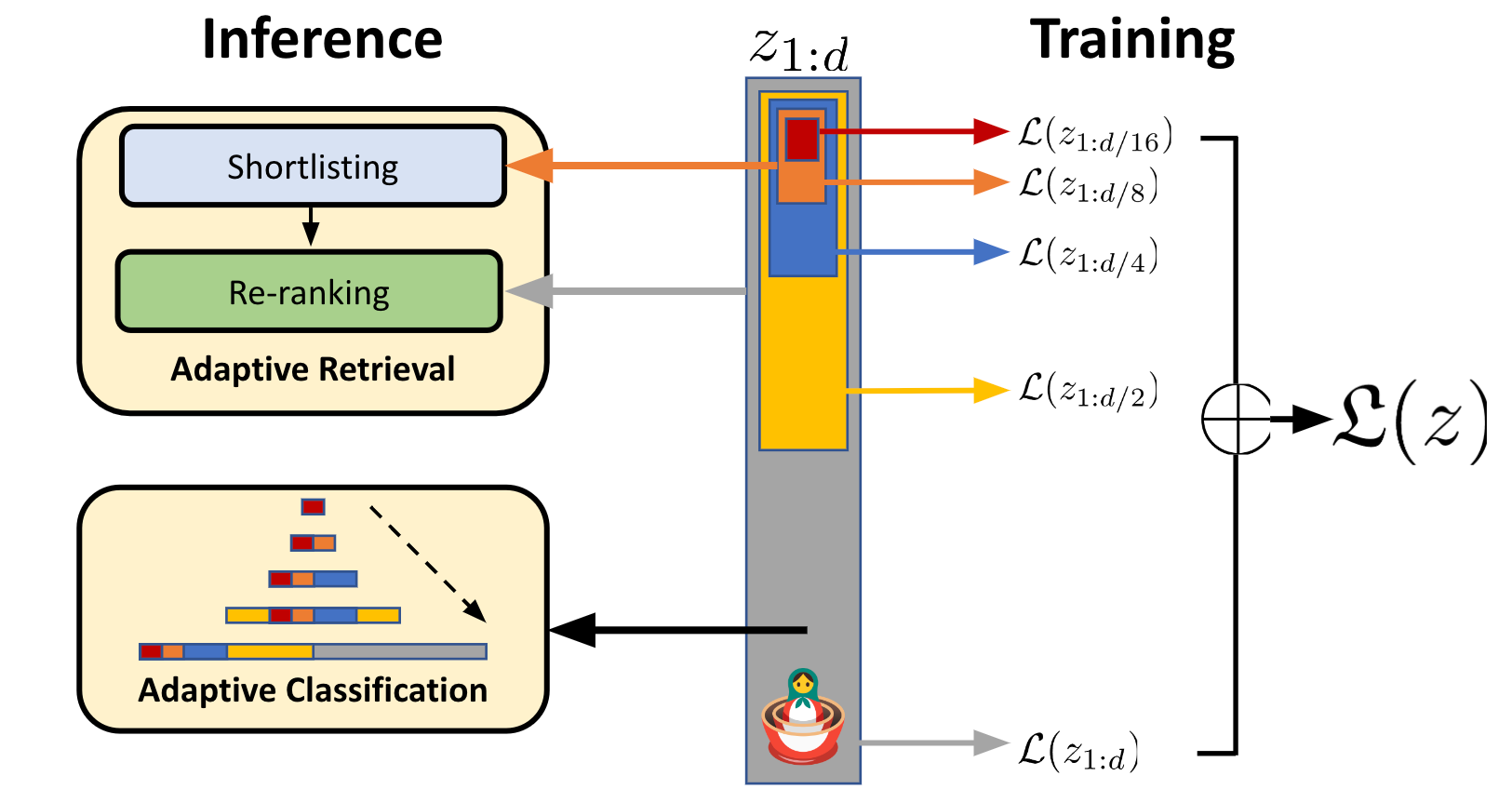
Source: Matryoshka Representation Learning
The hypothesis is that MRL enforces a vector subspace structure, where each learned representation vector lies in a lower-dimensional vector space that is a subspace of a larger vector space. Models like OpenAI’s text-embedding-3-small and Nomic’s Embed v1.5 are trained using MRL and deliver great performance at even small embedding dimensions of 256.
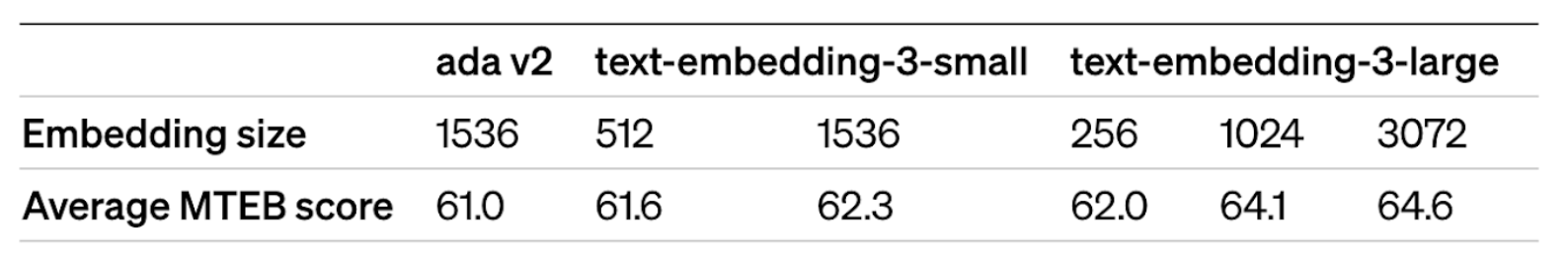
Source: https://openai.com/blog/new-embedding-models-and-api-updates
Code Embeddings
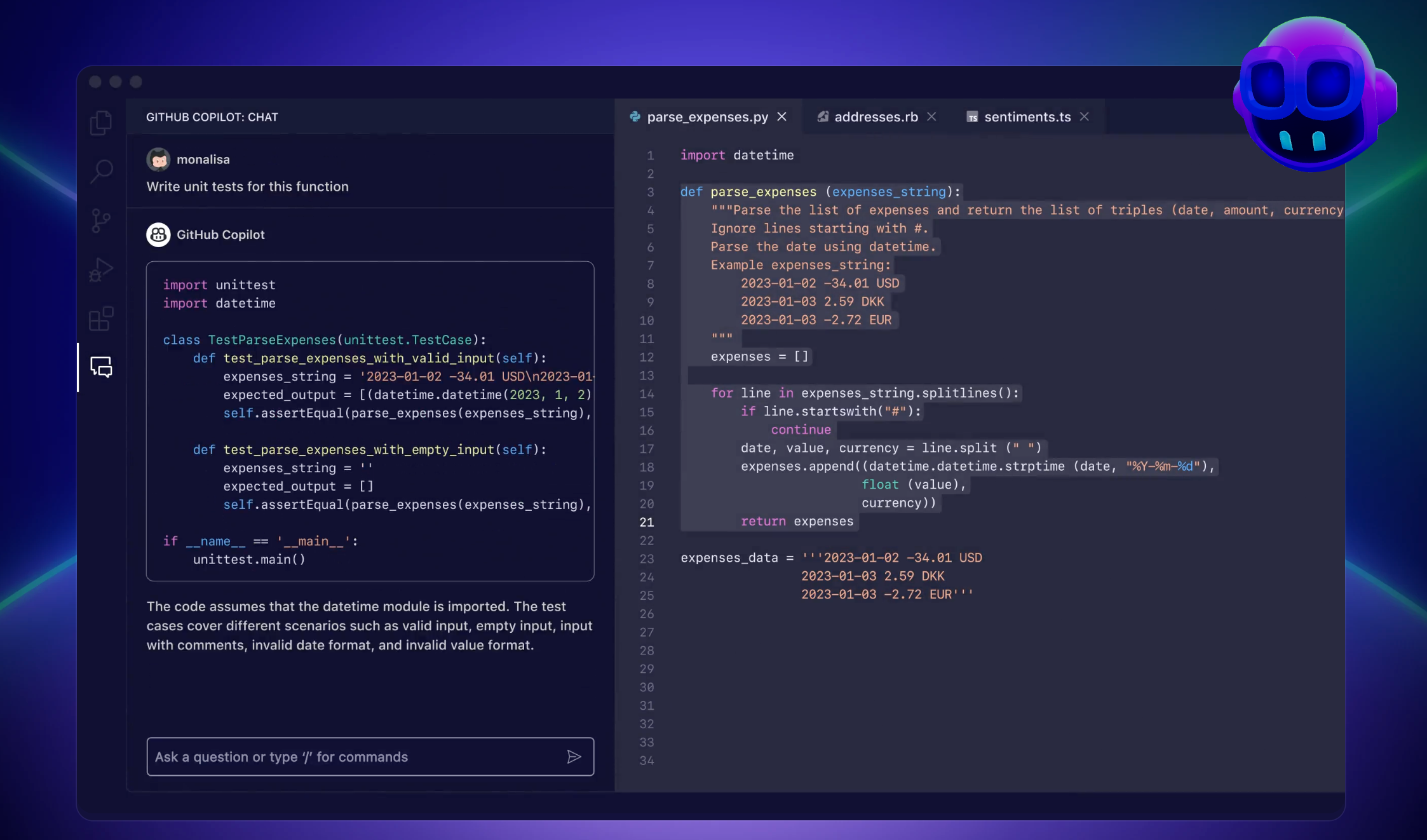
Code embeddings are a recent development used to integrate AI-powered capabilities into Integrated Development Environments (IDEs), fundamentally transforming how developers interact with codebases. Unlike traditional text search, code embedding offers semantic understanding, allowing it to interpret the intent behind queries related to code snippets or functionalities. Code embedding models are built by training models on paired text data, treating the top-level docstring in a function along with its implementation as a (text, code) pair.
Code embedding like OpenAI’s text-embedding-3-small and jina-embeddings-v2-base-code makes it easy to search through code, build automated documentation, and create chat-based code assistance.
How to Measure Embedding Performance
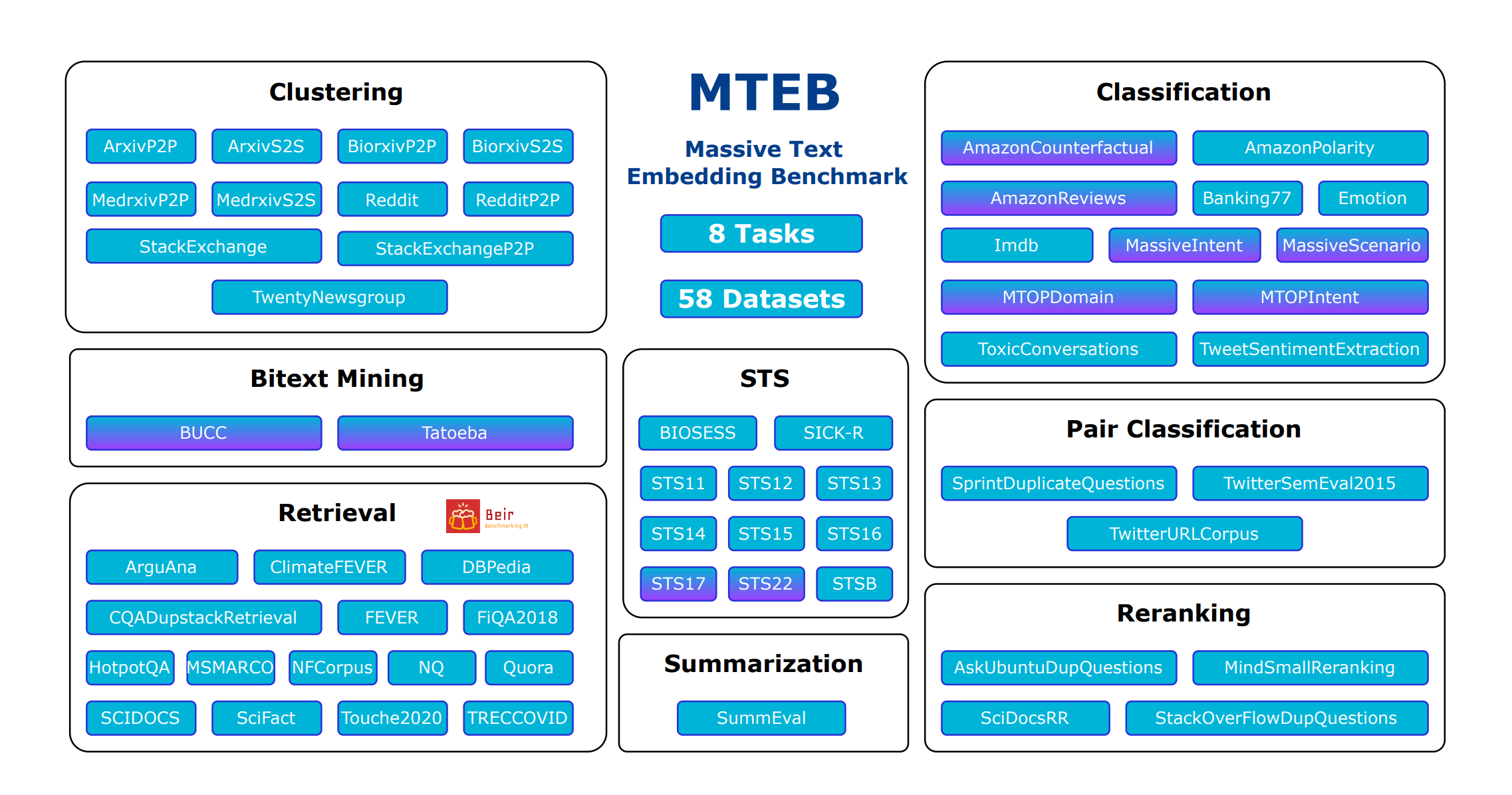
Source: MTEB: Massive Text Embedding Benchmark
Retrieval metrics help us measure the performance of embeddings, led by the widely recognized MTEB benchmark. Each dataset in the retrieval evaluation comprises a corpus, queries, and a mapping associating each query with relevant documents from the corpus. The objective is to identify these pertinent documents. The provided model is employed to embed all queries and corpus documents, and then similarity scores are calculated using cosine similarity. Subsequently, the corpus documents are ranked for each query based on these scores, and metrics such as nDCG@10.
Although MTEB provides insights into some of the best embedding models, it fails to determine the optimal choice for specific domains or tasks. As a result, it’s vital to conduct an evaluation on your own dataset. Often, we possess raw text and aim to assess the RAG performance on user queries. In such scenarios, metrics such as chunk attribution can be quite useful.
Chunk attribution identifies which chunks or documents retrieved were actually utilized by the model to generate an answer. An attribution score of 0 indicates that the retrieval was unable to fetch the necessary documents required to answer the question. The average score represents the ratio of utilized chunks (in float) at a run level.

Choosing the Right Embedding Model

Let's explore how we can utilize chunk attribution to choose the optimal embedding model for our RAG system. We can identify which embedding model is most suitable for our use case by attributing retrieved chunks to generated outputs.
Let’s use Galileo’s GenAI Studio to test a use case using 10-K annual financial reports with a simple RAG system for demonstration.
Data preparation
First, we retrieve the 10-K reports for Nvidia from the past four years. We perform straightforward parsing using the PyPDF library, yielding large chunks without applying any advanced chunking we talked earlier. This process results in approximately 700 sizable text chunks.
1import glob
2from langchain_community.document_loaders import PyPDFLoader
3
4documents = []
5for file_path in glob.glob("../data/nvidia_10k_*.pdf"):
6 print(file_path)
7 loader = PyPDFLoader(file_path)
8 documents.extend(loader.load_and_split())
9
10len(documents)
11
12Output:
13../data/nvidia_10k_2023.pdf
14../data/nvidia_10k_2022.pdf
15../data/nvidia_10k_2021.pdf
16../data/nvidia_10k_2024.pdf
17
18701In order to test our RAG system, we need a set of questions to ask. Leveraging GPT-turbo with a zero-shot instruction prompt, we generate a question for each text chunk.
1from langchain_openai import ChatOpenAI
2from langchain_core.messages import HumanMessage
3
4
5def get_questions(text):
6 questions = chat_model.invoke(
7 [
8 HumanMessage(
9 content=f"""Your job is to generate only 1 short question from the given text such that it can be answered using the provided text. Use the exact info in the questions as mentioned in the text. Return questions starting with - instead of numbers.
10
11Text: {text}
12Questions: """
13 )
14 ]
15)
16 questions = questions.content.replace("- ", "").split("\n")
17 questions = list(filter(None, questions))
18 return questions
19
20text = documents[1].page_content
21print(text)
22chat_model = ChatOpenAI(model="gpt-3.5-turbo-0125", temperature=1.0)
23get_questions(text)
24
25Output:
26The aggregate market value of the voting stock held by non-affiliates of the registrant as of July 29, 2022 was approximately $434.37 billion (based on the closing sales price of the registrant's common stock as reported by the Nasdaq Global Select Market on July 29, 2022). This calculation excludes 98 million shares held by directors and executive officers of the registrant. This calculation does not exclude shares held by such organizations whose ownership exceeds 5% of the registrant's outstanding common stock that have
27represented to the registrant that they are registered investment advisers or investment companies registered under section 8 of the Investment Company Act of 1940.
28
29['What was the aggregate market value of the voting stock held by non-affiliates of the registrant as of July 29, 2022?']We randomly select 100 chunks from the pool of 700 and create questions accordingly to have a few questions from every annual report.
1import pandas as pd
2from tqdm import tqdm
3tqdm.pandas()
4
5df = pd.DataFrame({"text": [doc.page_content for doc in documents]})
6df = df.sample(n=100, random_state=0)
7df["questions"] = df.text.progress_apply(get_questions)QA Chain
With the data prepared, we define our RAG chain using Langchain, incorporating Pinecone serverless vector index and GPT as the generator.
1import os
2
3from langchain_openai import ChatOpenAI
4from langchain.prompts import ChatPromptTemplate
5from langchain.schema.runnable import RunnablePassthrough
6from langchain.schema import StrOutputParser
7from langchain_community.vectorstores import Pinecone as langchain_pinecone
8from pinecone import Pinecone
9
10def get_qa_chain(embeddings, index_name, k, llm_model_name, temperature):
11 # setup retriever
12 pc = Pinecone(api_key=os.getenv("PINECONE_API_KEY"))
13 index = pc.Index(index_name)
14 vectorstore = langchain_pinecone(index, embeddings.embed_query, "text")
15 retriever = vectorstore.as_retriever(search_kwargs={"k": k}) # https://github.com/langchain-ai/langchain/blob/master/libs/core/langchain_core/vectorstores.py#L553
16
17 # setup prompt
18 rag_prompt = ChatPromptTemplate.from_messages(
19 [
20 (
21 "system",
22 "Answer the question based only on the provided context."
23 ),
24 ("human", "Context: '{context}' \n\n Question: '{question}'"),
25 ]
26 )
27
28 # setup llm
29 llm = ChatOpenAI(model_name=llm_model_name, temperature=temperature, tiktoken_model_name="cl100k_base")
30
31 # helper function to format docs
32 def format_docs(docs):
33 return "\n\n".join([d.page_content for d in docs])
34
35 # setup chain
36 rag_chain = (
37 {"context": retriever | format_docs, "question": RunnablePassthrough()}
38 | rag_prompt
39 | llm
40 | StrOutputParser()
41 )
42
43 return rag_chainRAG Evaluation Metrics
Following this, we outline the metrics for Galileo to calculate for every run. This will guide us in making the right tradeoffs later.
RAG metrics
Chunk Attribution: A chunk-level boolean metric that measures whether a ‘chunk’ was used to compose the response.
Chunk Utilization: A chunk-level float metric that measures how much of the chunk text that was used to compose the response.
Completeness: A response-level metric measuring how much of the context provided was used to generate a response
Context Adherence: A response-level metric that measures whether the output of the LLM adheres to (or is grounded in) the provided context.
Safety metrics
Private Identifiable Information (PII): Identify's instances of PII within a model's responses specifically flagging: credit card numbers, phone numbers, social security numbers, street addresses and email addresses.
Toxicity: Flags whether a response contains hateful or toxic information. Output is a binary classification of whether a response is toxic or not.
Tone: Classifies the tone of the response into 9 different emotion categories: neutral, joy, love, fear, surprise, sadness, anger, annoyance, and confusion.
System metrics
Latency: Track the latency of LLM calls.
1from typing import Optional
2
3import promptquality as pq
4from promptquality import Scorers
5
6all_metrics = [
7 Scorers.latency,
8 Scorers.pii,
9 Scorers.toxicity,
10 Scorers.tone,
11 #rag metrics below
12 Scorers.context_adherence,
13 Scorers.completeness_gpt,
14 Scorers.chunk_attribution_utilization_gpt,
15 # Uncertainty, BLEU and ROUGE are automatically included
16]
17
18#Custom scorer for response length
19def executor(row) -> Optional[float]:
20 if row.response:
21 return len(row.response)
22 else:
23 return 0
24
25def aggregator(scores, indices) -> dict:
26 return {'Response Length': sum(scores)/len(scores)}
27
28length_scorer = pq.CustomScorer(name='Response Length', executor=executor, aggregator=aggregator)
29all_metrics.append(length_scorer)Workflow
Finally, we create a function that runs with various sweep parameters, allowing us to experiment with different embedding models to test our use case and identify the optimal one.
Steps in the function:
- Load the embedding model
- Delete if a vector index with the same name exists
- Create a new vector index
- Vectorise chunks and add to the index
- Load the chain
- Define the tags
- Prepare Galileo callback with metrics and tags
- Run the chain with questions to generate the answer
- Call pq.finish() to sync data to the Galileo console
1from langchain_openai import OpenAIEmbeddings
2from langchain_community.embeddings import HuggingFaceEmbeddings
3from langchain_community.vectorstores import Pinecone as langchain_pinecone
4from pinecone import Pinecone, ServerlessSpec
5import promptquality as pq
6from tqdm import tqdm
7
8from metrics import all_metrics
9from qa_chain import get_qa_chain
10
11
12def rag_chain_executor(emb_model_name: str, dimensions: int, llm_model_name: str, k: int) -> None:
13 # initialise embedding model
14 if "text-embedding-3" in emb_model_name:
15 embeddings = OpenAIEmbeddings(model=emb_model_name, dimensions=dimensions)
16 else:
17 embeddings = HuggingFaceEmbeddings(model_name=emb_model_name, encode_kwargs = {'normalize_embeddings': True})
18
19 index_name = f"{emb_model_name}-{dimensions}".lower()
20
21 # First, check if our index already exists and delete stale index
22 if index_name in [index_info['name'] for index_info in pc.list_indexes()]:
23 pc.delete_index(index_name)
24
25 # create a new index
26 pc.create_index(name=index_name, metric="cosine", dimension=dimensions,
27 spec=ServerlessSpec(
28 cloud="aws",
29 region="us-west-2"
30 ) )
31 time.sleep(10)
32
33 # index the documents
34 _ = langchain_pinecone.from_documents(documents, embeddings, index_name=index_name)
35 time.sleep(10)
36
37 # load qa chain
38 qa = get_qa_chain(embeddings, index_name, k, llm_model_name, temperature)
39
40 # tags to be kept in galileo run
41 run_name = f"{index_name}"
42 index_name_tag = pq.RunTag(key="Index config", value=index_name, tag_type=pq.TagType.RAG)
43 emb_model_name_tag = pq.RunTag(key="Emb", value=emb_model_name, tag_type=pq.TagType.RAG)
44 llm_model_name_tag = pq.RunTag(key="LLM", value=llm_model_name, tag_type=pq.TagType.RAG)
45 dimension_tag = pq.RunTag(key="Dimension", value=str(dimensions), tag_type=pq.TagType.RAG)
46 topk_tag = pq.RunTag(key="Top k", value=str(k), tag_type=pq.TagType.RAG)
47
48 evaluate_handler = pq.GalileoPromptCallback(project_name=project_name, run_name=run_name, scorers=all_metrics, run_tags=[emb_model_name_tag, llm_model_name_tag, index_name_tag, dimension_tag, topk_tag])
49
50 # run chain with questions to generate the answers
51 print("Ready to ask!")
52 for i, q in enumerate(tqdm(questions)):
53 print(f"Question {i}: ", q)
54 print(qa.invoke(q, config=dict(callbacks=[evaluate_handler])))
55 print("\n\n")
56
57 evaluate_handler.finish()Now lets login to our console with one simple line!
1pq.login("console.demo.rungalileo.io")[ Contact us to get started with your Galileo setup ]
Sweep
We now utilize the Sweep feature for executing all configurations. With a Chain Sweep, you can perform bulk execution of multiple chains or workflows, iterating over various versions or parameters of your system.
We have to wrap your workflow in a function, which should take any experimental parameters (e.g., chunk size, embedding model, top_k) as arguments.
The previously defined function, rag_chain_executor, provides us with a wrapped workflow ready for utilization. We experiment with three models of similar dimensions to ensure comparable expressivity power. One of these models is all-MiniLM-L6-v2, a well-known embedding model with 384 dimensions. Additionally, we utilize the recently released OpenAI embedding APIs, namely text-embedding-3-small and text-embedding-3-large, which enable us to obtain text embeddings with varying dimensions. Consequently, we choose 384 dimensions for both of these models.
1pq.sweep(
2 rag_chain_executor,
3 {
4 "emb_model_name": ["all-MiniLM-L6-v2", "text-embedding-3-small", "text-embedding-3-large"],
5 "dimensions": [384],
6 "llm_model_name": ["gpt-3.5-turbo-0125"],
7 "k": [3]
8 },
9)
Here is how the results turn out! Switching from the all-MiniLM-L6-v2 encoder to the text-embedding-3-small encoder yields a 7% increase in attribution. This suggests that the text-embedding-3-small encoders enable us to retrieve more valuable chunks. The performance of both small and large is nearly identical, indicating that proceeding with the small would help save money while maintaining performance.
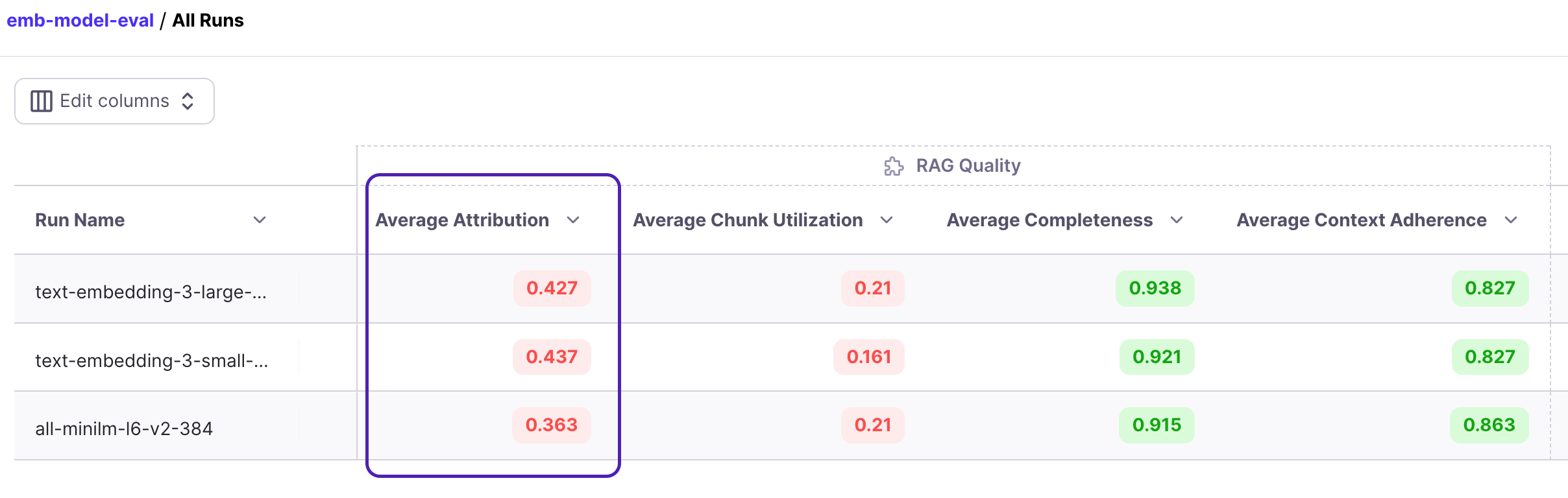
Let's navigate to the run view and effortlessly locate samples with an attribution score of 0, indicating that no useful chunk was retrieved. These represent instances where retrieval has failed.
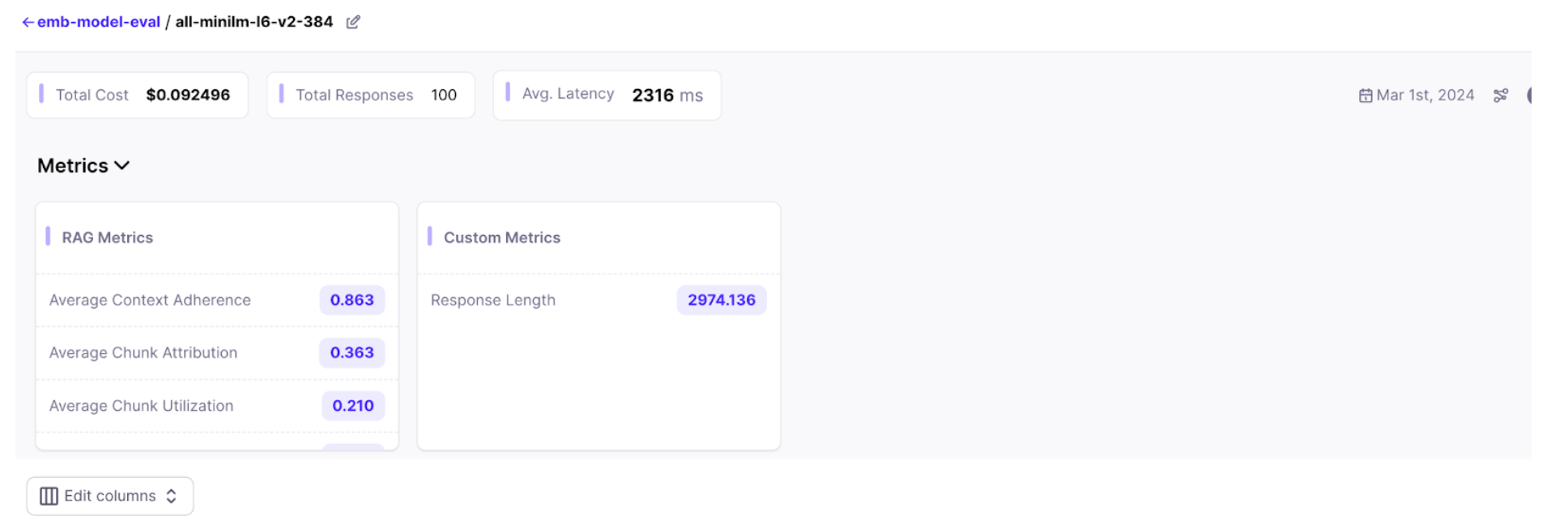
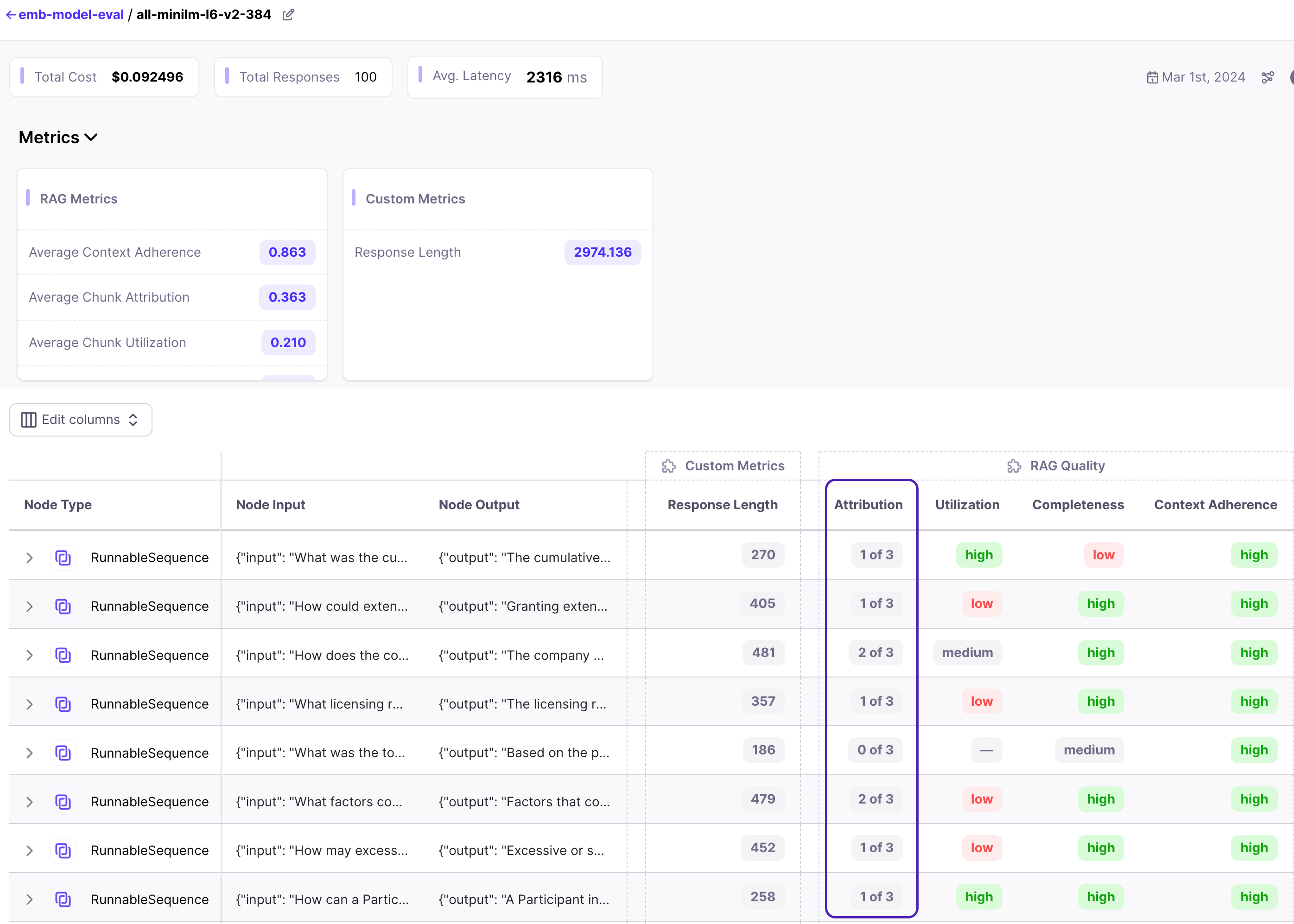
Later we can probe deeper and check where the retrieval is failing. In this particular case the chunks mention income tax but none of them are talking about income tax of the year mentioned in the question.
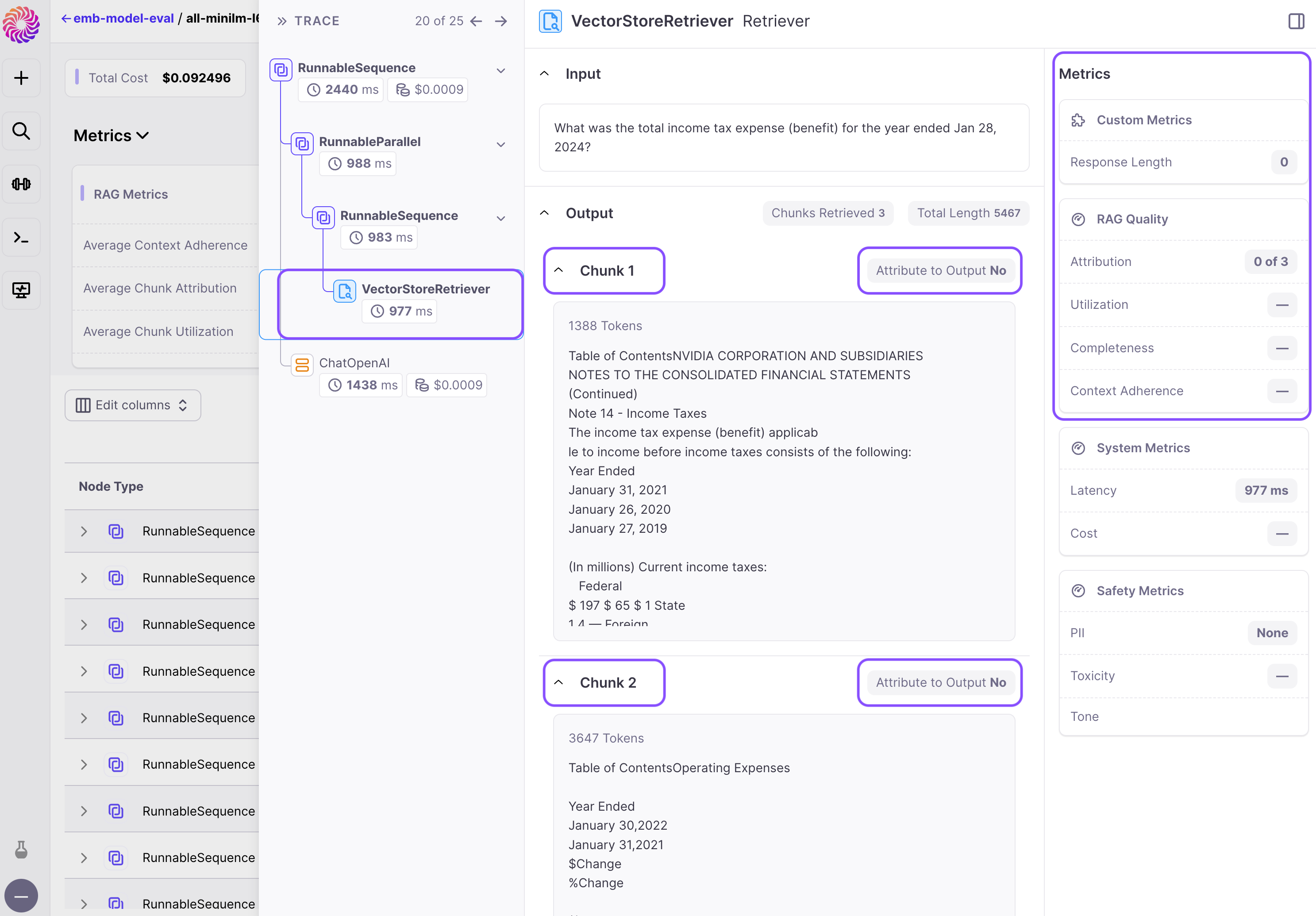
This workflow enables us to rapidly conduct embedding evaluations for RAG and pinpoint the one best suited for production, while simultaneously analyzing retrieval failures. And that’s how you choose the right embedding model for you!
Conclusion
We hope this guide has given you a comprehensive understanding of the critical factors influencing embedding selection. Recognizing the various types of embeddings and understanding what works best for you is essential for production-ready RAG. Galileo empowers AI builders to make informed decisions, optimize embedding models, and improve RAG performance through research-backed metrics.
Try GenAI Studio for yourself today!
Working with Natural Language Processing?
Read about Galileo’s NLP Studio
